Cost Centres
Cost Centres are used to represent financial allocations and spend within an organisation. Cost Centres can be used to break down the finances of buildings, departments or even individual Contracts.
The list of Cost Centres is maintained here.
Settings > Finance > Cost Centres
The link will open the Cost Centre grid. It is a grid view which can be searched, sorted and customised as normal.
To add a new Cost Centre click New ![]() , to edit and existing Cost Centre click Edit
, to edit and existing Cost Centre click Edit ![]() . A pop up window will appear which will allow the creation or amendment of a Cost Centre.
. A pop up window will appear which will allow the creation or amendment of a Cost Centre.
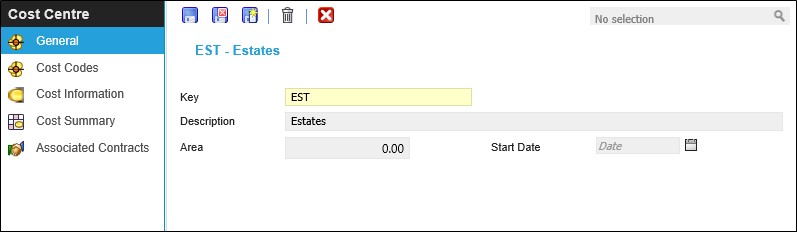
 Click to view - Cost Centre Fields and Descriptions
Click to view - Cost Centre Fields and Descriptions
Complete the fields and click Save ![]() . Once the Cost Centre Header has been completed and saved a sub navigation will appear to allow additional entities to be assigned and completed.
. Once the Cost Centre Header has been completed and saved a sub navigation will appear to allow additional entities to be assigned and completed.
These include:
- Cost Codes
- Cost Information
- Cost Summary
- Associated Contracts
Cost Codes
Cost Codes can be assigned to Cost Centres, any mandatory Cost Codes will already be assigned.
Settings > Finance > Cost Centres - Cost Codes
The link will open the Cost Centre/ Cost Code grid, it is a grid that can be sorted and customised as normal.
To assign Cost Codes click Assign ![]() , entities in the right hand assignment window are connected.
, entities in the right hand assignment window are connected.
To create Cost Codes see Cost Codes.
Cost Information
Budgets may be defined for each Cost Code. When Tasks, Purchase Orders, Stock Costs or Room Bookings are charged against Cost Centres / Cost Codes the value is automatically deducted from the budget amount.
Settings > Finance > Cost Centres - Cost Information
From the drop down select the Year and Period.
Enter a budget for each Cost Code.
Note: Accounting Periods must be set up to enable defining Budgets. See Accounting Preferences and Accounting Periods.
Cost Summary
A Cost Summary is a summary of how much of the budget has been allocated or spent per Cost Code. It can be seen at any time by clicking the Cost Summary option in the Cost Centre window
Settings > Finance > Cost Centres - Cost Summary
In the Cost Summary window details of spend against budget can be seen by clicking the Details button for each Cost Code.
Associated Contracts
In Concept Evolution, Cost Centres have to be made visible to Contracts before they can be used on the Helpdesk or to create PPMs. Cost Centres can be assigned to Contracts from the Contract itself, however the reverse can also be done from the Cost Centre.
Settings > Finance > Cost Centres - Associated Contracts
The link will open the Cost Centre/ Contract grid, it is a grid that can be sorted and customised as normal.
To assign Contracts click Assign ![]() , entities in the right hand assignment window are connected.
, entities in the right hand assignment window are connected.
To create a Contract see See Contracts